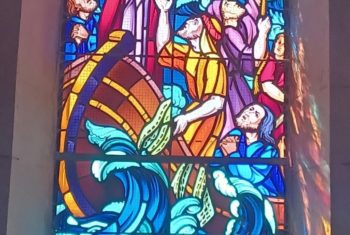How to add sermon list shortcode to page/post
To add sermons shortcode to your page simply click on a Sermon List shortcode button, that can be found integrated in default editor panel in visual mode. See image below.
Please note, that blog shortcode and page have different design.


Sermon List Shortcode Settings
“Category of sermon” – you need to choose your sermons category here. Sermon posts from this category will be displayed. If you don’t have any sermon posts and categories yet, then you need to create them first, before adding Sermon List shortcode.
“Show per page” – you can define how many sermons to show per page.
“Pagination” – You can choose whether to show pagination or not. If you turn off pagination, then only set amount of posts in “show per page” field will be displayed.
After you are done with settings, click “Insert” button.
Shortcode will be placed into content area, inside your editor. Exactly where the syntax is placed depends on where your cursor is. So don’t forget to place cursor in correct place in your content area, before adding shortcode.
Examples:
SERMON LIST SHORTCODE WITH PAGINATION
[sermons category="46" perpage="2" pagination="1"]
SERMON LIST SHORTCODE, SINGLE SERMON
[sermons category="44" perpage="1" pagination="" ]