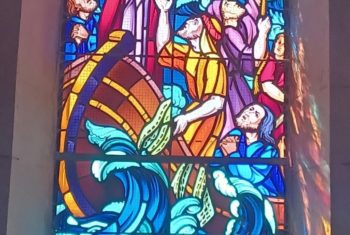Galleries Settings
In Galleries Settings section you can apply layout, sidebar for gallery posts and gallery listings, custom slugs and custom icons.
To edit galleries settings, navigate to Theme Options -> Galleries section in your dashboard.

Galleries Listing Sidebar Settings
First two options control sidebar and its position on gallery listings pages i.e. categories and search results. Our theme is scalable and can be used with or without sidebars.

Sidebar position for galleries listing – allows you to choose whether your sidebar will be displayed at the left or right side or completely removed (full width).
Sidebar for galleries listing – you can set custom sidebar that will be displayed on a galleries listing page here. More info about sidebars can be found here: Setup sidebars
to TopGalleries Sidebar Settings
Same as for galleries listings, you can set sidebar and its position for single gallery post that will be set by default. Our theme scalable and can be used with or without sidebars.

Sidebar position for single galleries – allows you to choose whether your sidebar will be displayed at the left or right side or completely removed (full width).
Sidebar for single galleries – you can set custom sidebar that will be displayed on every newly created gallery post by default. More info about sidebars can be found here: Setup sidebars
Galleries Slugs
Here you can set your custom slugs for single gallery posts, and gallery listings.

Custom icons for posts listing
Our theme comes with predefined icons that are displayed to the left of a gallery post title in gallery listings, such as: plus, magnifier, text, microphone etc… They can be set to to vary the look of your gallery and give more idea what is inside of one or another gallery post. You can upload your own icons using this option.
![]()