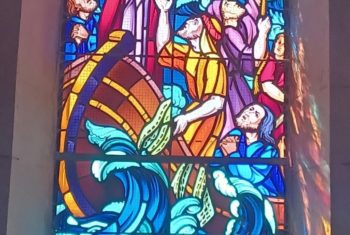Sidebars Settings
In Sidebars Settings section you can add custom sidebars that will be used in posts and pages at your website or delete the unnecessary ones.
To add or delete custom sidebars, navigate to Theme Options -> Sidebars section in your dashboard.

Adding a new sidebar
Simply type your custom sidebar name in this field and click on an “Add sidebar” button.
You can use uppercase and lowercase letters, numbers and underscores for your sidebar title. Other characters or symbols will be stripped out automatically. It’s WordPress restriction.

After you’ve created a new sidebar, it will be listed below with an option to be removed at any time.

More info about sidebars and how to use them can be found here: Setup sidebars
to Top