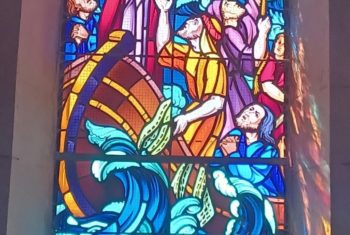Theme Updater Settings
In Theme Updater section you can add your Themeforest username and Envato API key to have the ability to update the theme from admin panel directly.
To fill in the necessary fields, navigate to Theme Options -> Theme Updater section in your dashboard.

Introduction
“Theme Updater” was developed to make your life easier while updating the theme i.e. update it from your admin panel directly instead of re-uploading files using FTP method.
After filling these fields you will get a notice when a new theme version is approved on Themeforest and have the ability to update it in your Updates section, the same way as any other default WordPress theme.

User Account Information

Marketplace Username – place your Themeforest username here.
Secret API Key – you can get it by clicking the Get API Key link in your admin panel or by following this URL: Envato Market API.
Skip backup theme before update – this option allows you set whether a backup of the current theme folder will be created or not. All backup archives are stored in a ..wp-contentChurchope-backups.. folder.
to TopOther Methods Updating the Theme
You can also update the theme using FTP method. More info can be found in our FAQ:
Frequently Asked Questions